D105: Connecting a CO2 sensor
Connecting CO2 sensor SM with RS485 interface
The carbon dioxide level sensor CO2 is connected to the RS485 input of the D105 G2/G3 smart pulse counter.
The CO2 sensor measures the carbon dioxide content of CO2 in the range of 0-5000ppm (number of CO2 particles per million air particles) and stores the already prepared value in the T5 data.
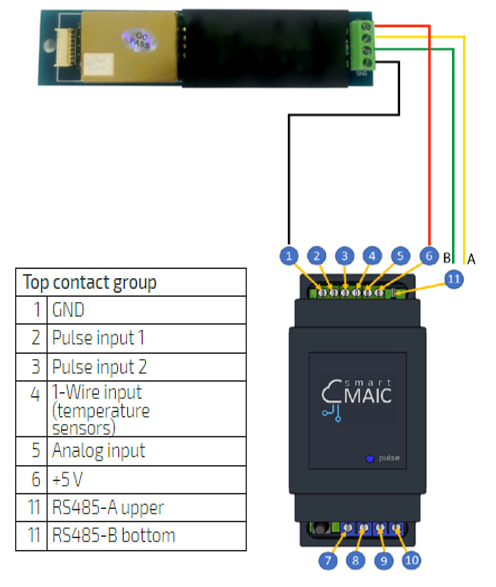
In the device settings, in the Counter menu, in the RS485 section, select the appropriate type of connected sensor.
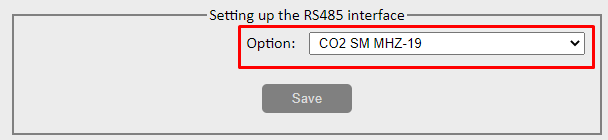
Select your smart-MAIC D105 device.
Select data: T5
Arithmetic operation: * 10 (not needed for G4 and higher)
Number of decimal places: 0

Carbon dioxide sensor with an analog output

The universal device smart-MAIC D105 can be connected to a sensor for measuring the level of carbon dioxide CO2, in common people "carbon dioxide". The measuring range for CO2 is 0-5000ppm (the number of CO2 particles per million air particles).
Wiring diagram for MZ14 sensor:
Option 1.
- pin 21 connect the white wire of the sensor to terminal 5: ADC
- pin 22 connect the black wire of the sensor to terminal 1: GND (Ground or -5V)
- pin 23 connect the red wire of the sensor to terminal 6: + 5V
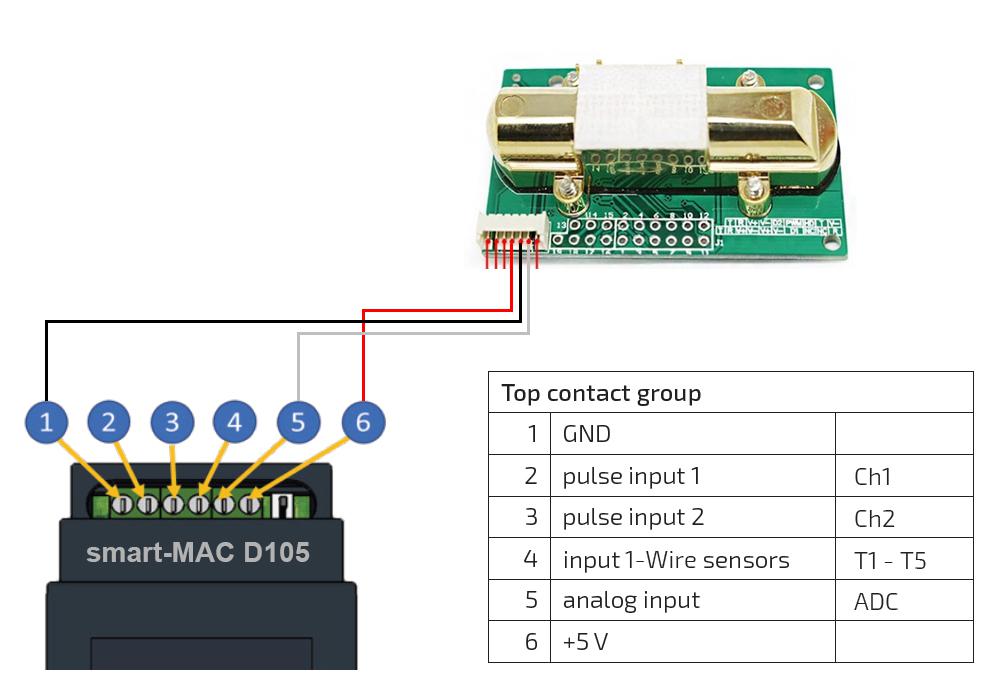
Connection diagram of the CO2 sensor to the smart-MAC D105.
Option 2.
- pin 1 connect the white wire of the sensor to terminal 6: +5В
- pin 3 connect the black wire of the sensor to terminal 1: GND
- pin 5 connect the white wire of the sensor to terminal 5: ADC
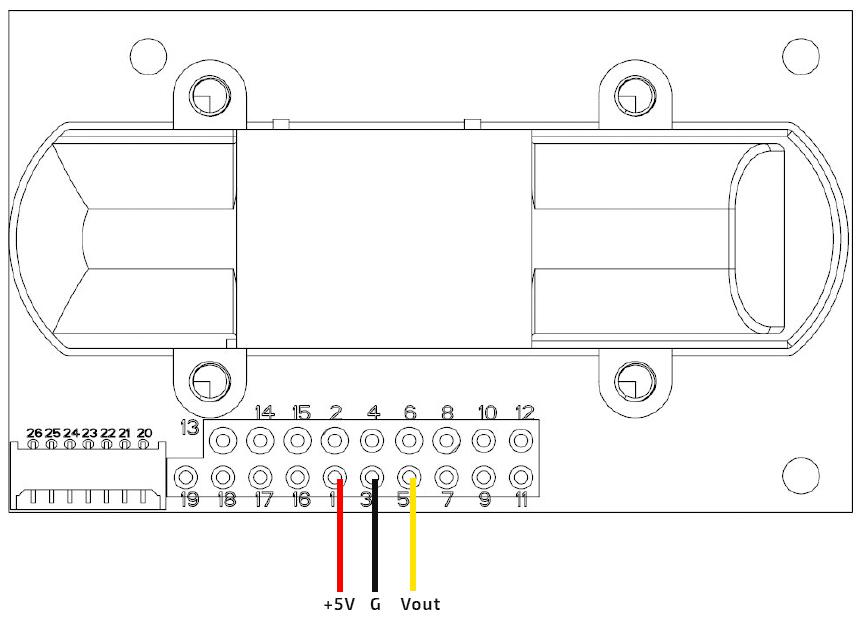
Wiring diagram for MZ19 sensor:
- pin 1 connect the brown wire of the sensor to terminal 5: ADC
- pin 3 connect the black wire of the sensor to terminal 1: GND
- pin 4 connect the red wire of the sensor to terminal 6: +5V
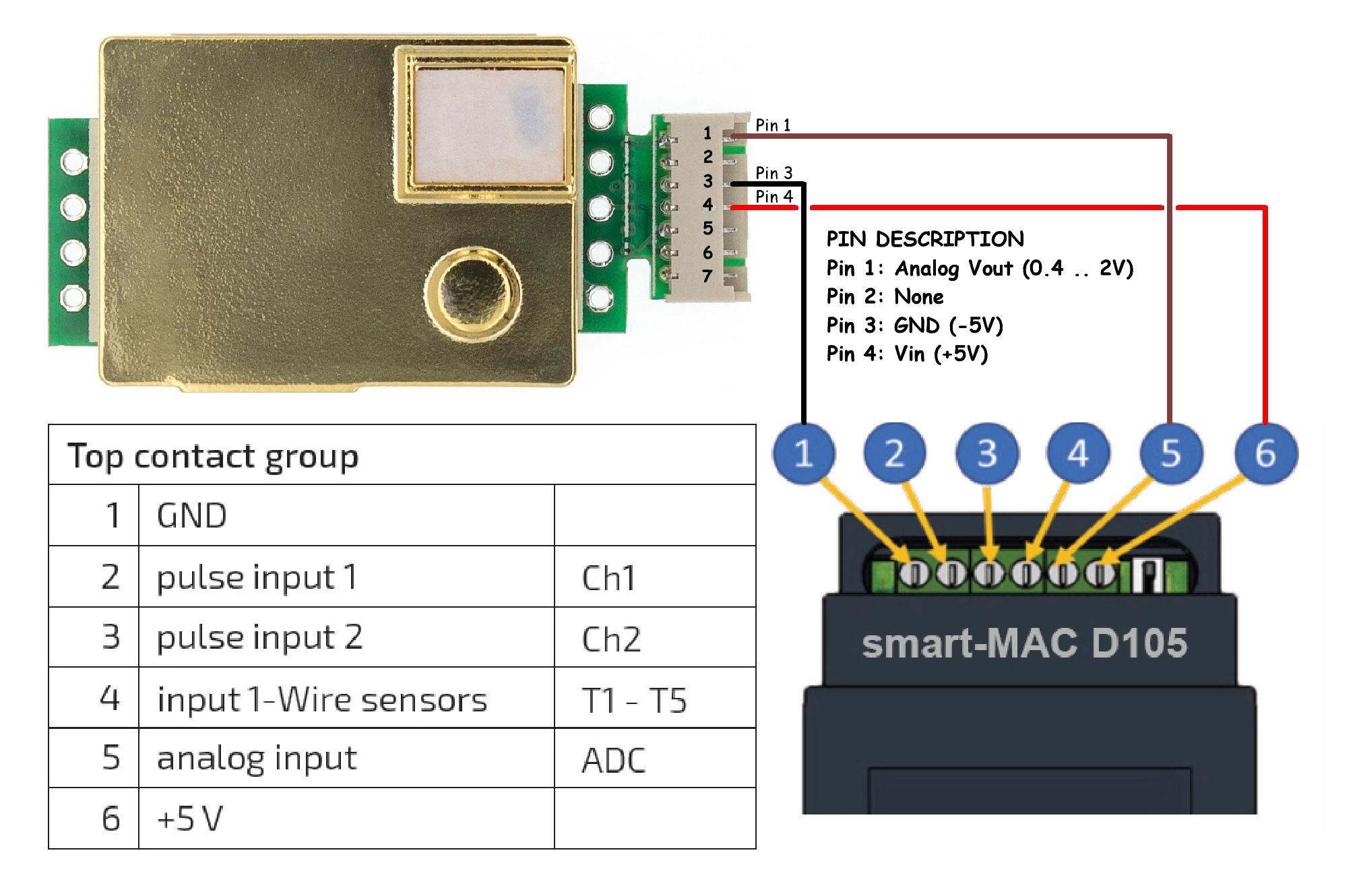
Dashboard and widget settings
Add a widget indicator, chart or table to the board.
Choose your smart-MAIC D105 device
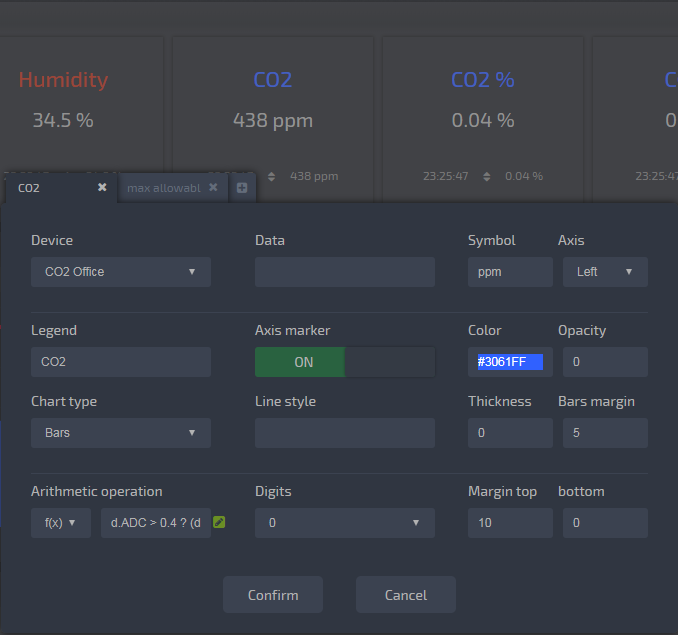
The CO2 sensor has an analog output at which the voltage varies between 0.4 - 2V for a CO2 level of 0-5000ppm.
Accordingly, the voltage at the output of the sensor varies within 1.6V, and 125 accounts for 3125 ppm.
In the "Arithmetic operation" section, select the function f (x) and write down the function for calculating the CO2 level in the units of measure you need:
ppm f(x):
d.ADC > 0.4 ? (d.ADC-0.4)*3125 : '--'
% f(x):
d.ADC > 0.4 ? (d.ADC-0.4)*3125/10000 : '--'
Set up notifications on the device and control the built-in relay.
To set up notifications on the D105 device and automatically control the built-in relay by CO2 level, you need to determine the formula for calculating the voltage at the analog input at the corresponding CO2 level.
Vout = ( ppm + 1250 ) / 3125
Where:
pm - CO2 level at which an alert should come or a relay trip;
Vout - voltage at the analog input, with the corresponding ppm.
Done!
Customer support service by UserEcho

