0
Completed
The device has stopped giving WiFi
The device stopped distributing WiFi. I can’t connect to the device and select the connection network (( I just don’t see the device like WiFi Access Point
Customer support service by UserEcho


Валерий, добрый день.
Устройство отключает свою WIFI точку доступа через 15 минут неактивности на его WEB интерфейсе.
Для активации WIFI точки доступа устройства нажмите кнопку на устройстве 1 секунду.
Более подробно работа с устройством и его настройка описаны в документации.
https://support.smart-mac.com/communities/1/topics/25-gde-mozhno-skachat-instruktsiyu
С уважением,
Алексей